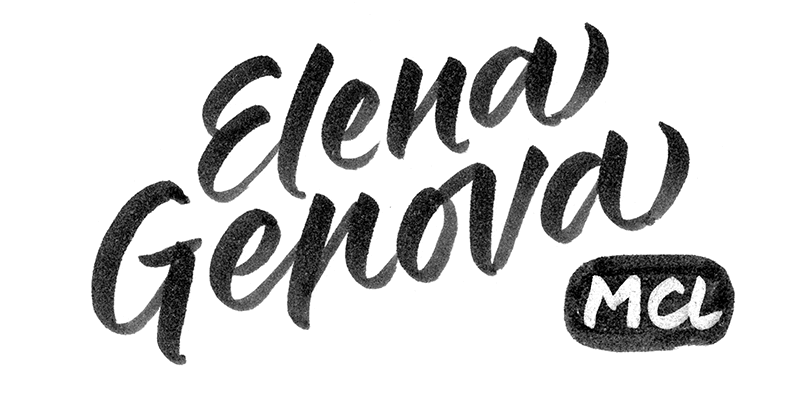How to find and use the swashes, alternates, and ornaments?
Whether you on a Mac or on a Windows machine, you have a utility program that can access the swashes, alternates, and ornaments in fonts if they are unicode mapped (in other words, if each character has its own unicode number). Also, some applications have an OpenType®, Glyph, or Symbol panel or menu that can help you to access all those characters that you can’t find on your keyboard – swashes, ligatures, alternates etc.
If you are on a Windows computer, you can use Character Map, while on a Mac it is Font Book (Mac OS 10.9 and later) or Character Viewer (Mac OS versions prior to 10.9).
There is also NexusFont, a free download (Windows only), or paid software such as PopChar® by Ergonis© or Ultra Character Map (Mac only).