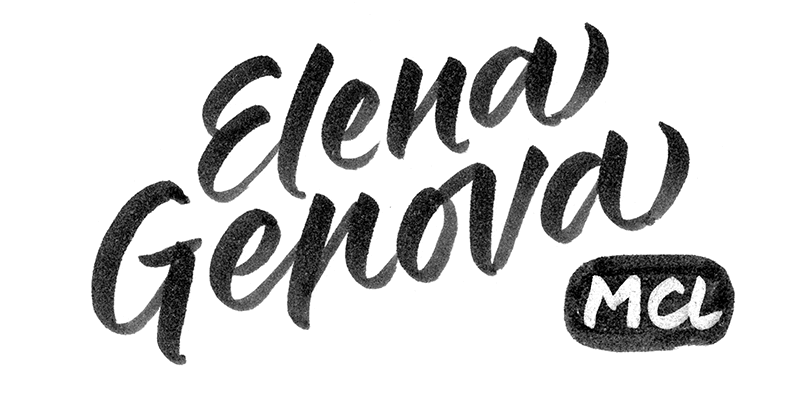Using swashes and alternates in MS Word
Can you use OpenType® features in MS Word? Yes, absolutely. Although MS Word doesn’t have Glyphs panel, you can still use ligatures, stylistic and contextual alternates.
Just follow the steps:
- Type text and select it
- Right click with your mouse
- Font menu: select a font of your choice
- Font menu – Advanced: here you can select those OpenType® features you need
You can also read this tutorial: How to use OpenType® features in MS Word